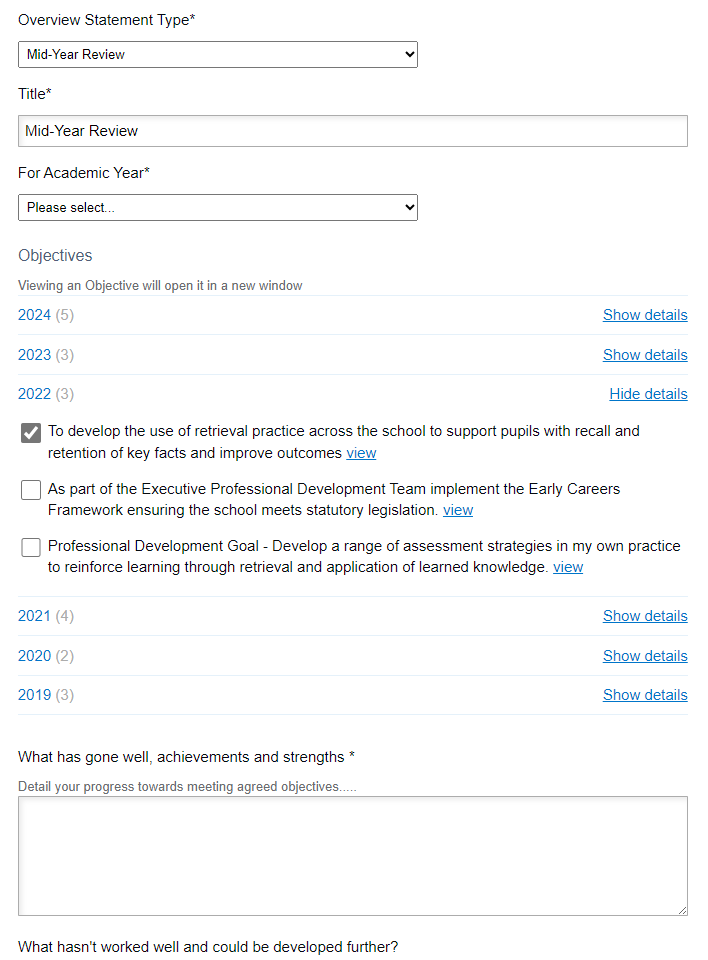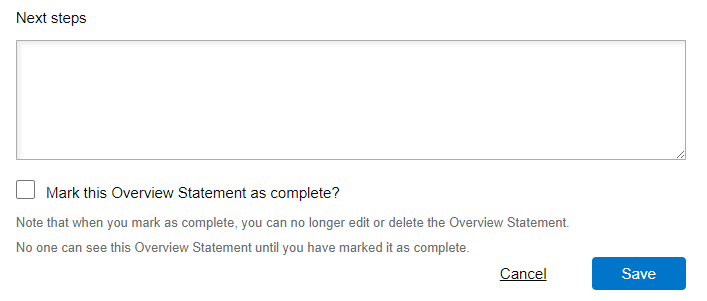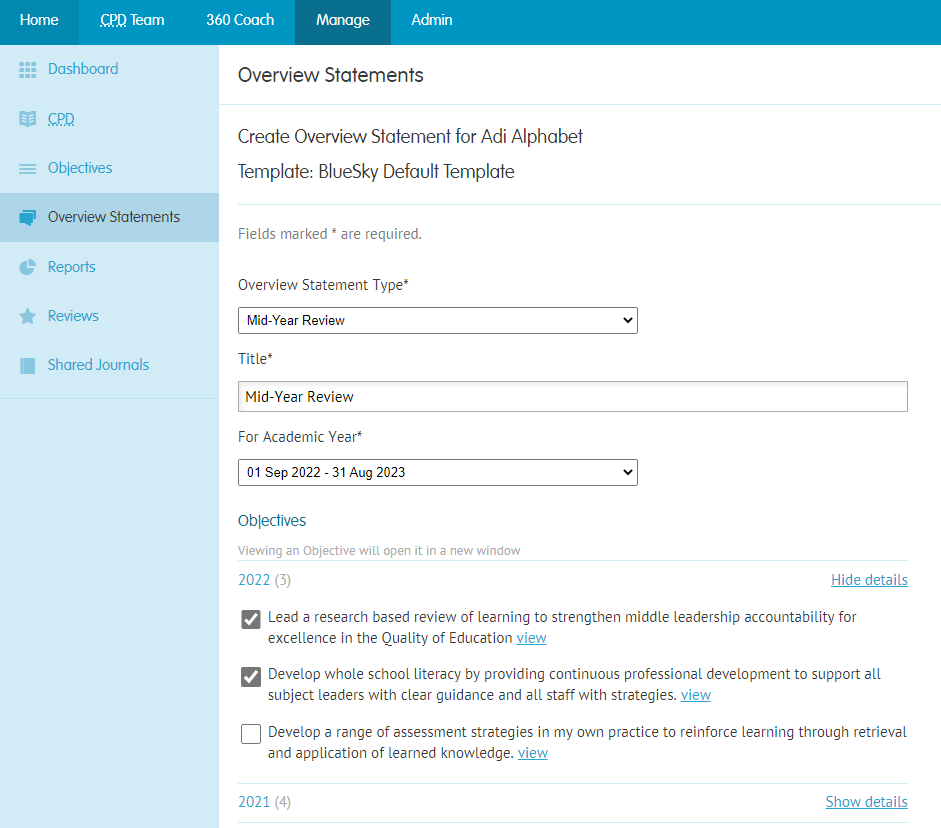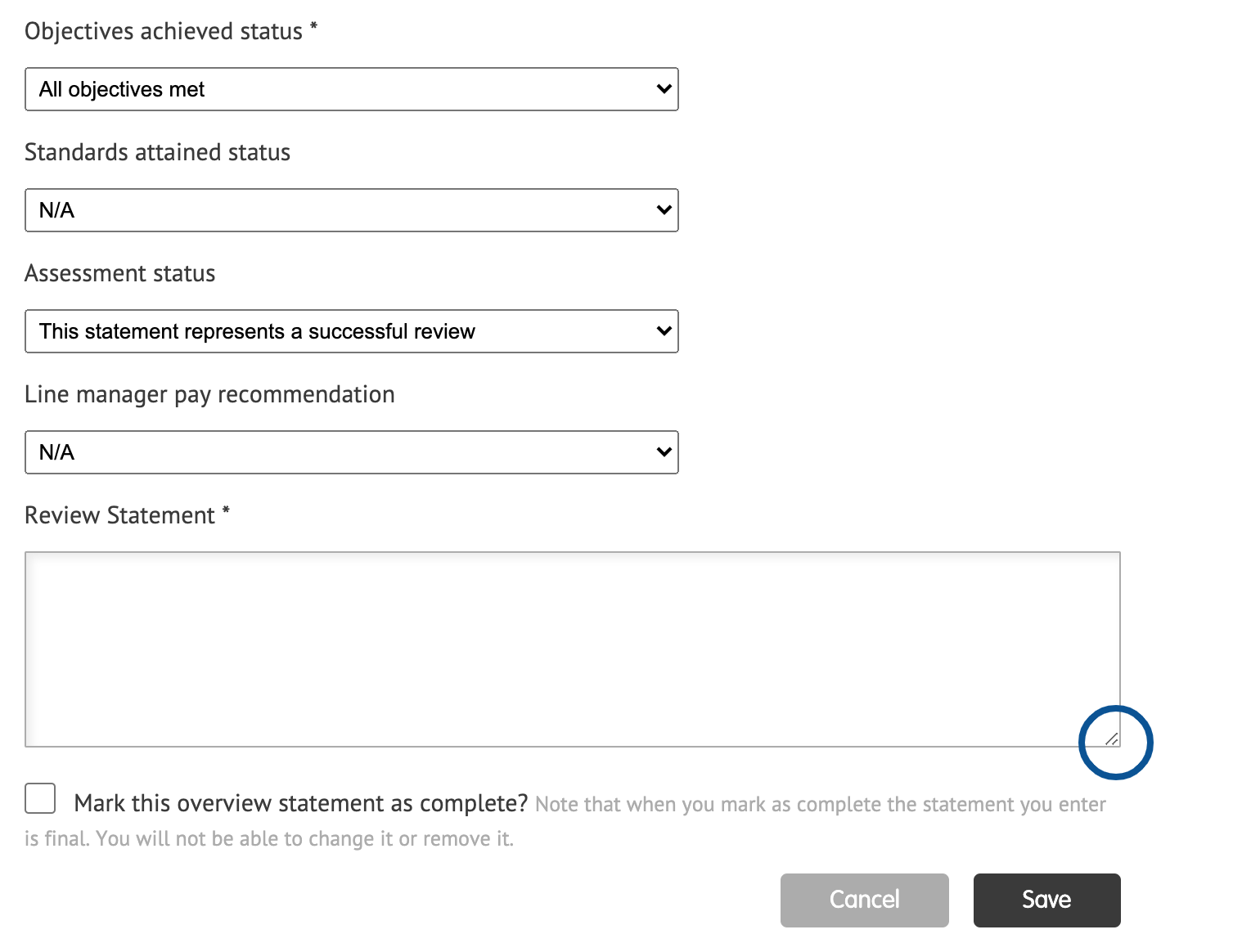- Anything marked with an asterisk is a required field. Select the relevant statement Type to begin. This will pre-populate the title but you can either amend or retain this
- Enter your Title and select the Academic Year the statement is for. If you are writing a mid-year it will be the current academic year, if you are writing an End of Year you may need to select the previous year depending on when you are creating your statement
- Now you can review and select the relevant objectives. Select Show Details next to the year the objectives would have been completed, to reveal them
- Simply select View next to the objective you wish to review, this will open in a new tab then simply close the tab and come back to select it or view others
- Select Create

- Complete the remaining fields
- At this stage, you can click on Save and you will be able to return to it at a later time. This may be required if you need to reflect on the meeting or you have asked the individual to provide additional evidence
- If you are happy with the statement and wish to submit it, mark the checkbox Mark this overview statement as complete and then click Save
- Until the completion checkbox is marked, the individual will not receive a copy and will not be able to respond to it
That's it, then simply repeat for any other individuals you manage